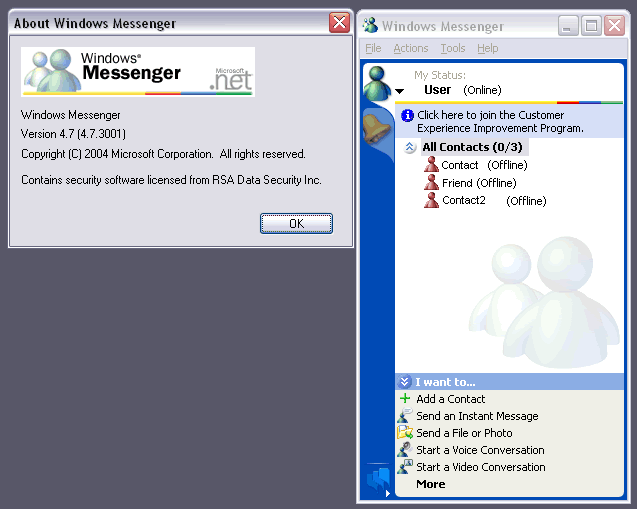
Date.Available: October 12, 2005
Date.Last.Updated: October 15, 2005
Author: lyberty
What is "Windows Messenger" (v 4.7)?
What is ".NET Messenger Service"? Difference between "Windows Messenger" and "MSN Messenger"?
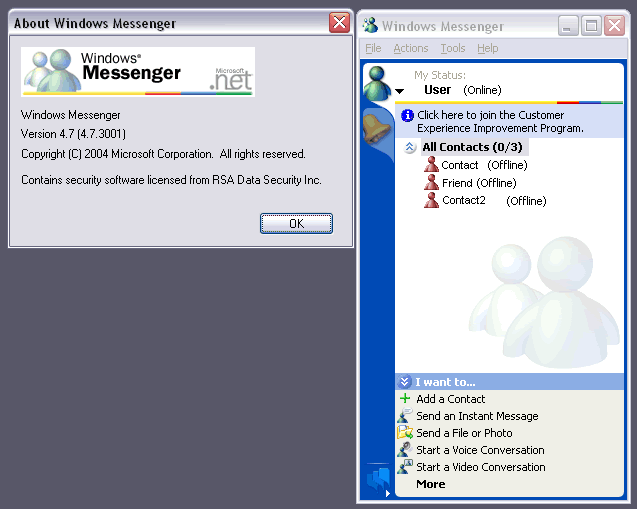

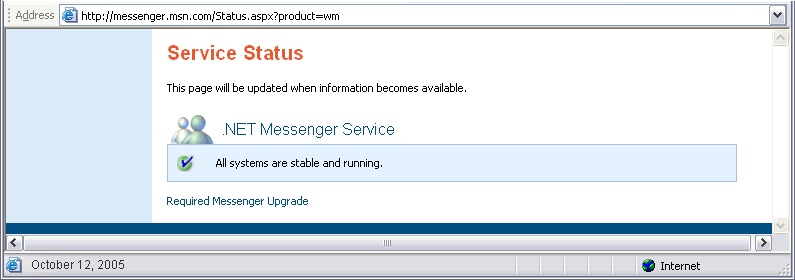
NOTE: There are two different clients for the .NET Messenger Service (as of 2005 October):

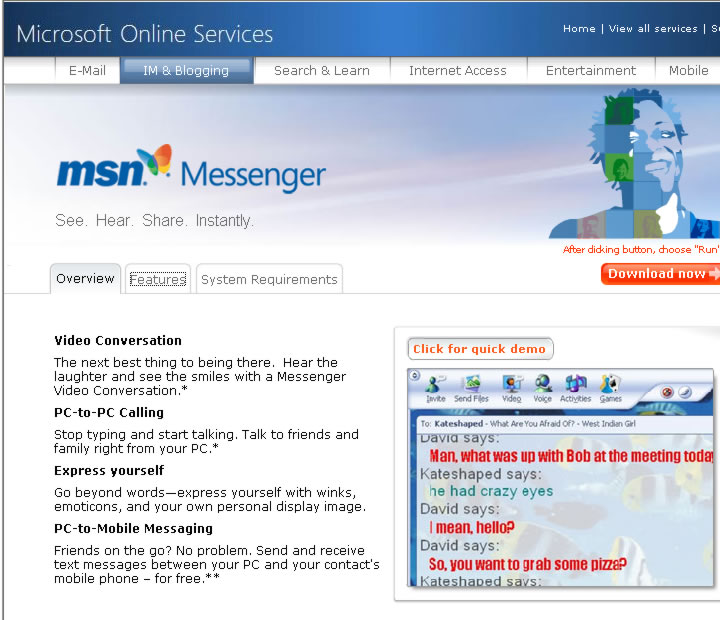
Note: Windows Messenger is more tightly integrated with applications such as Microsoft Exchange, Microsoft Outlook, Microsoft Outlook Express, or the Remote Assistance feature of Windows XP.
Summary: [adapted from ASK LEO, Sept. 2003]
"What's the difference between MSN Messenger and Windows Messenger?
MSN Messenger is an instant messaging client for Windows (and some other platforms), targetted at the home-user. It offers a lot of personalisation options (adding your own emoticons, backgrounds, etc) to customise your chatting experience and express yourself like you want. It's homepage is right here.
Windows Messenger is another instant messaging client but runs only on the Windows XP platform and later, Windows 2000. This IM client is targetted at corporations and offers a more clean, pro look. Windows Messenger is more tightly integrated with applications such as Microsoft Exchange, Microsoft Outlook, Microsoft Outlook Express, or the Remote Assistance feature of Windows XP. It can connect to the Communications Service and Exchange Instant Messaging. The Windows Messenger homepage can be found here.
Either can be used to access the same .NET Messaging Service contacts, so if you're chatting with your friends and family, it doesn't matter which one you use and changing from one to the other is not a problem. You can even combine the use of both -only one will run automatically on startup- but not with the same .NET Passport.
Uh-oh, that's not all yet. On Windows 2000 and Windows XP there is a service, called "Messenger Service", often unfortunately referred to as "Windows Messenger", that is used to present what can best be called network messages to a machine's user. This is not an instant messaging application, but rather software that runs in the background, listening for incoming messages and popping up a very simple box containing the message when one arrives.
For example, in a corporate environment when you send a document to a network printer. The messenger service handles the pop-up message that the printer sends back when it has finished.
Unfortunately the Messenger Service has been exploited by spammers to pop-up unwanted advertising messages on unprotected machines on the internet. Microsoft has decided to remove it from future versions of Windows, but in the meantime you'll have to remove it yourself if you want to get rid of the annoying spam. Read the related article about Messenger Service Spam for more instructions."
The following is text from the Windows Messenger site:
"Windows Messenger Add-ins are no longer supported [in Windows Messenger].
If you want to use instant messaging software with the benefits of MSN Add-ins, we recommend that you install MSN Messenger."
http://help.msn.com/Help.aspx?market=en-US&project=Messengerw10_5&querytype=topic&query=Messenger_GS_GettingStartedWithMSNMessenger.htm
" Note: The latest version of Windows Messenger is available for Windows XP in Windows XP Service Pack 2. "
The biggest difference is that there are ADVERTISEMENTS in MSN Messenger.
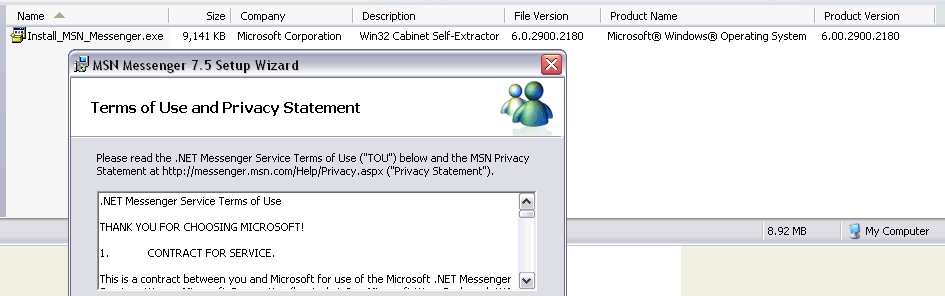

Note that MS Hides the location of the actual application from you (if you select the Shortcut properties).
- Hide your status when signing in.
You can choose your MSN Messenger status, such as Appear Offline, before signing in.
- Block messages from specific people.
You can block messages from individuals on your contact list.
Blocked contacts don't know they have been blocked or when you are signed in. For more information about blocking messages, see Block others from seeing or contacting you.
Please click on the Messenger client name or device type below to determine whether you need to upgrade your client or not.
MSN Messenger for Windows
MSN Messenger for Mac
Windows Messenger
Windows Messenger for Windows CE .NET-based Devices
MSN Messenger for Windows Mobile-based Pocket PCs and Smartphones
MSN Messenger for MSN Companion
--------------------------------------------------------------------------------
MSN Messenger for Windows
Windows 95
If you are using Windows 95 operating system, you need to run MSN Messenger version 5.0 for Windows 95. To check your version of MSN Messenger click Help, and then click About in the main window.
If you are running a version older than 5.0, click here to upgrade.
Windows NT 4.0
If you are using Windows NT 4.0 operating system, you need to run MSN Messenger version 5.0 for Windows NT 4.0. To check your version of MSN Messenger click Help, and then click About in the main window.
If you are running a version older than 5.0, click here to upgrade.
Windows 98/ME/2000/XP
If you are using Windows 98, Windows ME, Windows 2000 or Windows XP operating systems, you need to run MSN Messenger version 5.0 or later. To check your version of MSN Messenger click Help, and then click About in the main window.
If you are running a version older than 5.0, click here to upgrade.